[CentOS] MariaDB 설치하기
- Computer / 네이버 클라우드
- 2021. 1. 15.
MariaDB 설치하기
1. MariaDB yum repo 등록
vi /etc/yum.repos.d/MariaDB.repo 입력

| [mariadb] name = MariaDB baseurl = http://yum.mariadb.org/10.4/centos7-amd64 gpgkey=https://yum.mariadb.org/RPM-GPG-KEY-MariaDB gpgcheck=1 |
MariaDB 10.4 버전을 등록했다. 만약 다른 버전을 다운로드 받고 싶다면, beseurl안의 버전을 수정하면 된다.
모두 작업했으면 작업후 종료 esc - :wq 입력
2. MariaDB 설치하기
yum install MariaDB


정상적으로 설치가 진행된다면, 위와 같이 진행이 지속된다.
3. MariaDB 설치 확인하기
mariadb --version
4. MariaDB 실행 및 비밀번호 변경
| 설명 | 명령어 |
| MariaDB 실행 | # systemctl start mariadb |
| 비밀번호 변경 | # /usr/bin/mysqladmin -u root password '변경 할 비밀번호' |
| 포트 및 데몬 이름 확인 | netstat -anp|grep 3306 |
5. CharaterSet utf8mb4 변경
# vi /etc/my.cnf
| [mysqld] default_storage_engine=innodb init-connect='SET NAMES utf8mb4' lower_case_table_names=1 character-set-server=utf8mb4 collation-server=utf8mb4_unicode_ci [client] port=3306 default-character-set = utf8mb4 [mysqldump] default-character-set = utf8mb4 [mysql] default-character-set = utf8mb4 |
6. MariaDB 재시작
systemctl restart mariadb
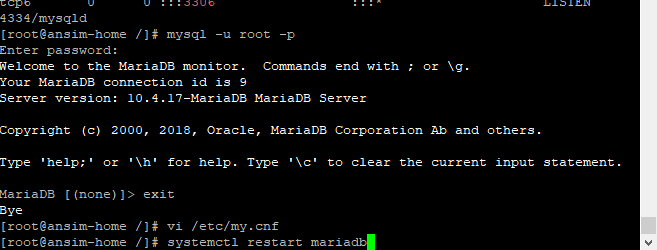
7. MariaDB 로그인 및 utf8mb4 설정 변경 확인
mysql -u root -p
비밀번호 입력
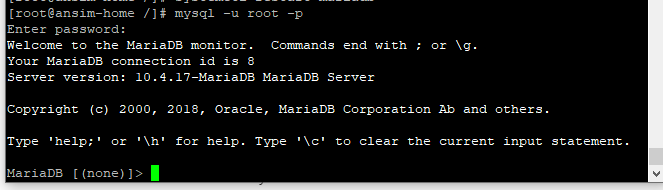
show variables like 'c%';

- linux 리부팅 시 자동으로 실행되도록 설정

| 설명 | 명령어 |
| 자동 시작 | systemctl enable mariadb |
| 자동 시작 종료 | systemctl is-enabled mariadb |
8. MariaDB 설치가 원할하지 않을 경우
2022.02.08 - [Computer/기타] - [CentOS] GPG key retrieval failed: [Errno 14] curl#60
[CentOS] GPG key retrieval failed: [Errno 14] curl#60
[CentOS] GPG key retrieval failed: [Errno 14] curl#60 Error MariaDB 설치 과정에서 Error가 발생하였다. 나의 짧은 지식으로 system date and time을 읽고서는 Linux 내의 시간과 현재 Window에서 출력되..
mollangpiu.tistory.com
CentOS가 버전이 오래되었을 경우, mariaDB의 설치가 원할하지 않을 수 있다.
반응형
'Computer > 네이버 클라우드' 카테고리의 다른 글
| [네이버 클라우드] 웹서버 열기 (0) | 2021.01.17 |
|---|---|
| [네이버 클라우드] 접속하기 (0) | 2021.01.17 |
| [네이버 클라우드] 서버 만들기 (0) | 2021.01.17 |
| [CentOS] root 비밀번호 바꾸기 (0) | 2021.01.15 |
| [리눅스] JAVA 설치하기 (0) | 2021.01.13 |



